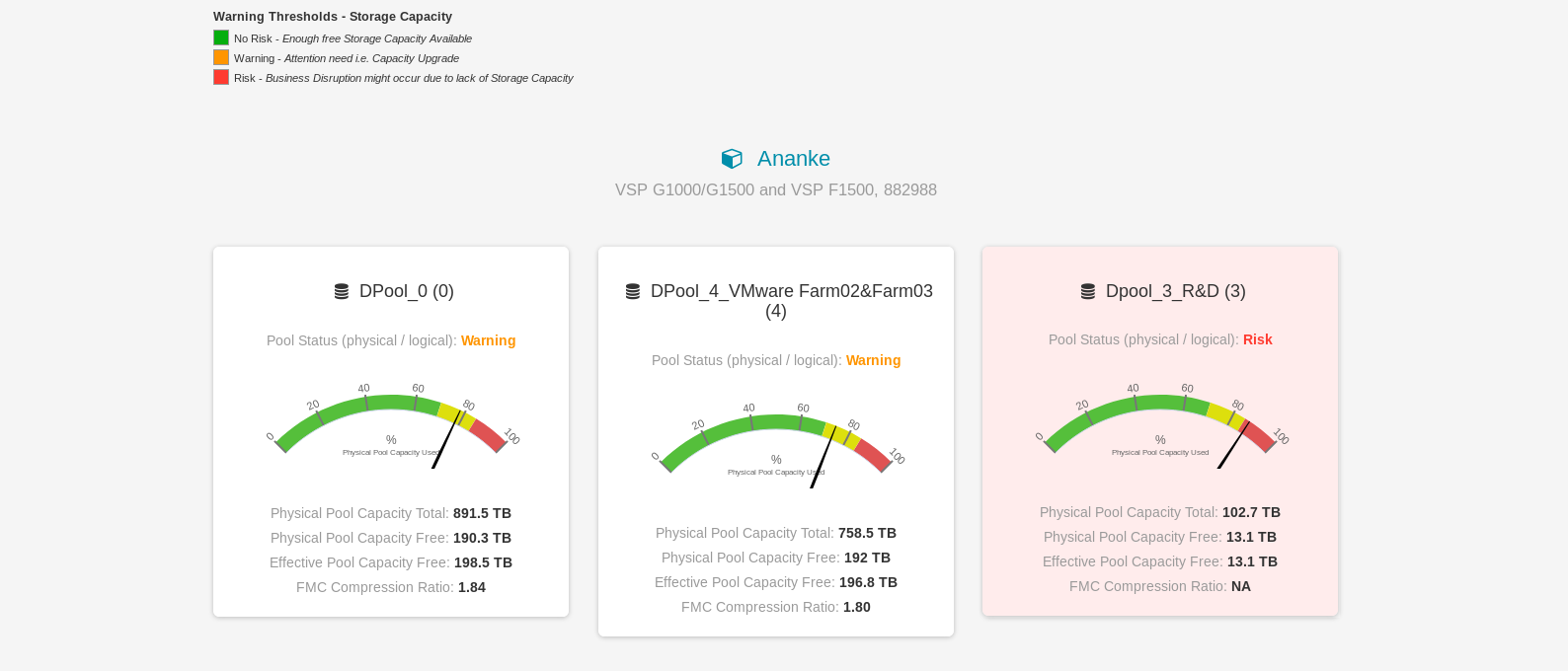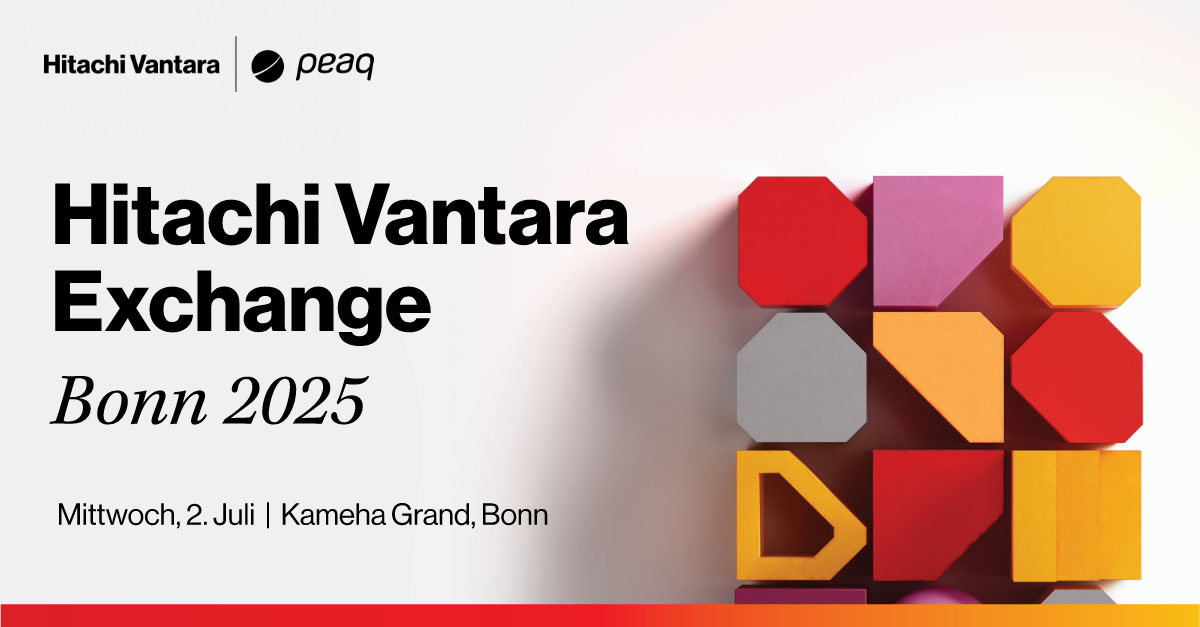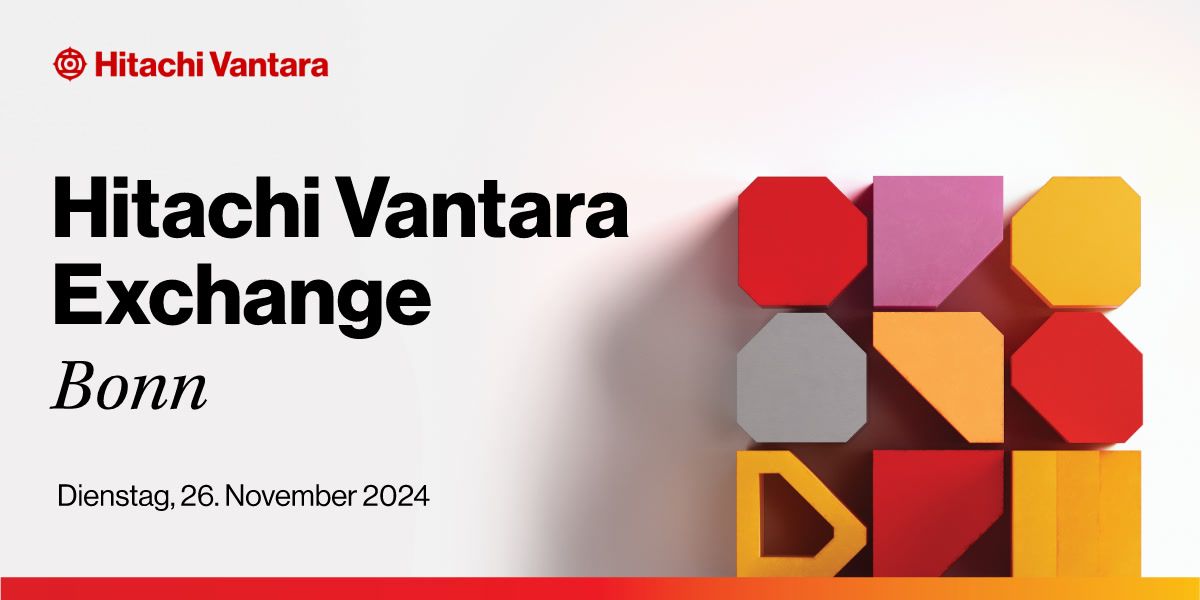IOportal - Capacity View Reloaded!
IOportal Capacity
The IOportal has offered a deep insight into the capacity status of Hitachi storage arrays since its introduction. The capacity information is available on pool level, server level as well as aggregated over all pools or even over all storage arrays of a customer. Now, our major redesign of the IOportal Capacity view takes the functionality to the next level, allowing the user to immediately identify the pools at risk.
Pool Risk Status
When it comes to operating an enterprise storage array nothing is more important than keeping track of the available free capacity on a pool level. The new Capacity View places the pool overview and the respective pool status front and center. Each tile (see figure) represents a pool and displays the pool status as well as the most relevant physical capacity measures. If the pool status is already at risk level, i.e. used capacity is above 85%, the whole pool tile is drawn on a red background. This way it is easy to immediately spot pools (or storage arrays) that require attention.
Once a user is interested in the details of a particular pool, he is presented with a new view organizes the various pool figures into virtual, logical and physical ones. The logical and physical view take the newest FMC compression functionality into account. This allows the user to obtain a thorough understanding of the compression status of his pools.
Did we draw your attention? You can find out more about the new Capacity view in the IOportal user guide. Not an IOportal customer yet? Do not hesitate to contact us to find out more.