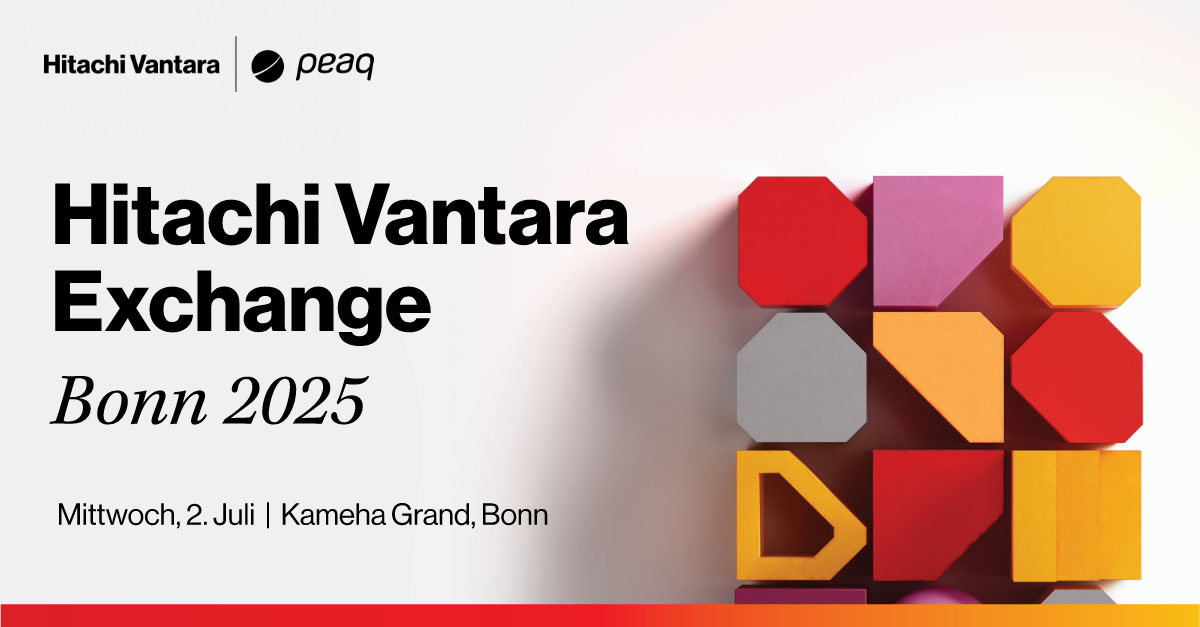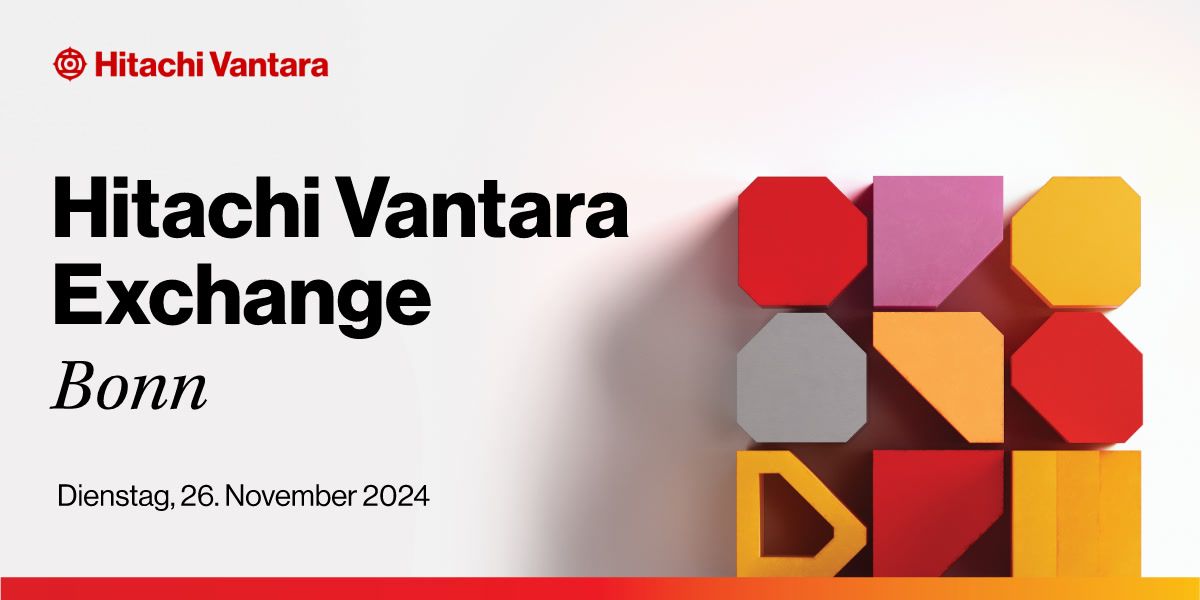IOportal Winter Update - the elephant in the room!
The new version of IOportal is the elephant in the room: it never forgets and remembers timeseries that reach back years in the past… . These are the major and minor features of our Winter 2023 update:
Limitless Timeseries Graphics
Breaking with the tradition of monitoring tools that keep a limited amount of historical timeseries data - usually spanning a short timerange - starting with this release the IOportal does not delete any historic data. Furthermore, it allows the users to create graphics within seconds that span multiple years! Currently, the earliest data available go back to May 2020. This signature feature allows users of the IOportal to conduct (very) long-term analysis over any resource of interest and explore how its utilisation has evolved since the beginning of array was commissioned in the IOportal. This unique possibility is especially helpful when investigating hardware upgrades, lifecycle considerations or slow-creeping performance issues.
Much Improved “Detail” selector
The “Storage Resources –> Details” selector in the Performance Menu allows the user to select one or more entities of a given resource, e.g. different frontend ports. We greatly improved the usability of the selector in various ways:
- the selector does not freeze with every selected item, thus allowing the user to quickly select several entities without confusion
- the new “select all” and “deselect all” buttons make it a breeze to filter the entities and select or deselect multiple entities at once
- The servers are now displayed in categories as Active or Inactive. This greatly assists users when selecting a server, since they also obtain the crucial information whether the servers at hand are still active or not
- The individual Ldevs shown for the Resource “Ldev Performance” now include the customer-define Ldev nickname. This makes it possible to filter for specific nicknames and then select all results at once by means of the new “Select All” button
Various Improvements
- “Dashboard KPI Trends” page: the dashboard KPI trends page received a significant performance boost for customers with many arrays
- Improved Navigation: it is now possible to access the performance graphics of a server or Ldev directly through the “Capacity -> Server Cluster Report” page. New icons are available next to the server cluster name or the Ldev name(s), that directly navigate to the Performance Menu and trigger the creation of the respective graphic(s)
- Improvements to interactive performance graphics: all timeseries graphics which display a single plot (e.g. MP, CWPR, etc.) now exhibit a description of the y-axis, identical to the description found in the png version of the graphic
- Ldev Nicknames: Ldev performance graphics now include the Ldev nickname in the title
ADR Views in Capacity (beta)
Support for ADR in the IOportal has started. The first features - with more to come - are:
- Automatic Pool categorisation: The IOportal automatically detects the capacity savings type of pools. Possible categories are: FMC pool, ADR (Compression), ADR (Compression & Deduplication) or no capacity savings. The capacity savings type of a pool is always shown next to the pool name on all affected pages/views. Note: in order to activate this feature the IOportal requires additional output from the Raidcom command. This may require an update of the collector scripts - please contact support@peaq.ch for assistance.
- The “Capacity -> Storage Array Report” page has a new visualisation for ADR-enabled pools. The capacity savings value is displayed, along with a computed logical view that corresponds to the capacity as seen by the consumers. Note: the ADR features are still work in progress and will improve over time
Docker Version for On-Premise Installations
Starting with this release our on-premise customers can enjoy the benefits of a containerised solution: effortless installation and updates, even in fully isolated environments without internet access.