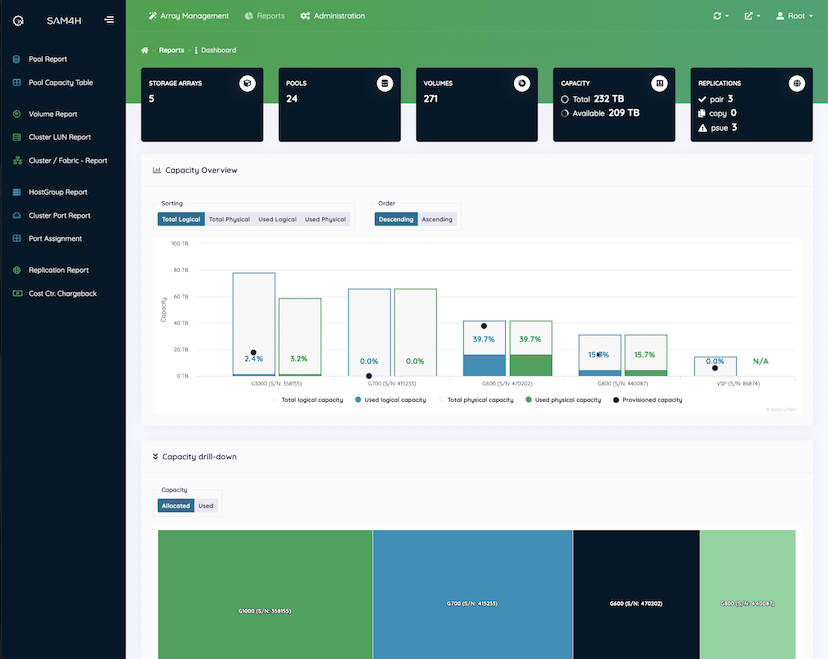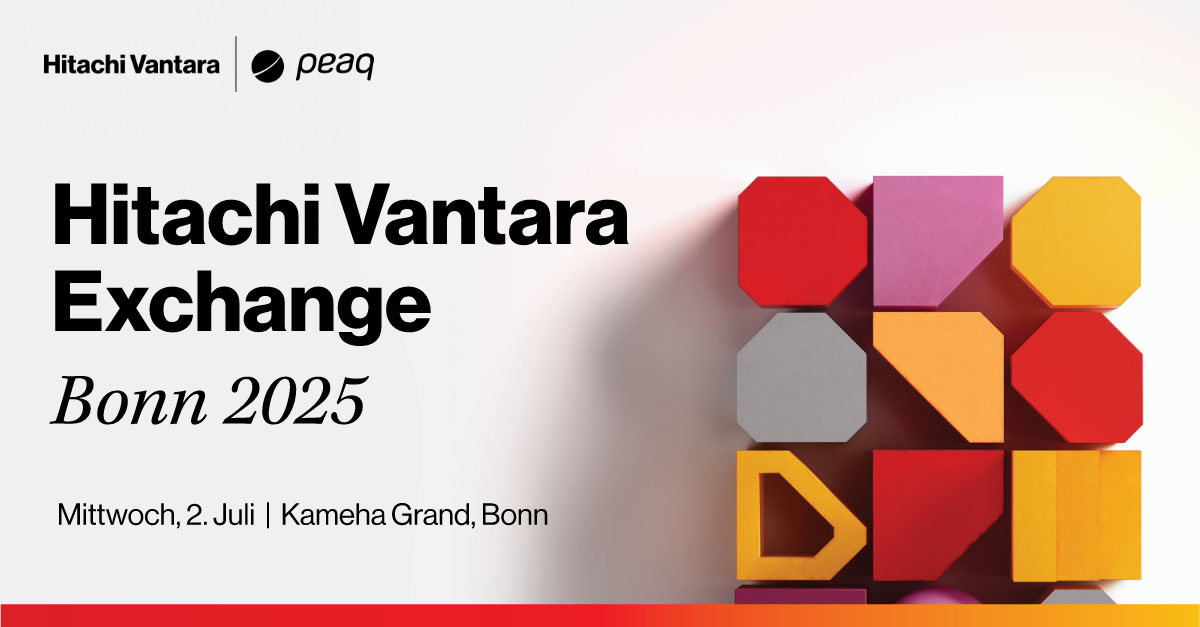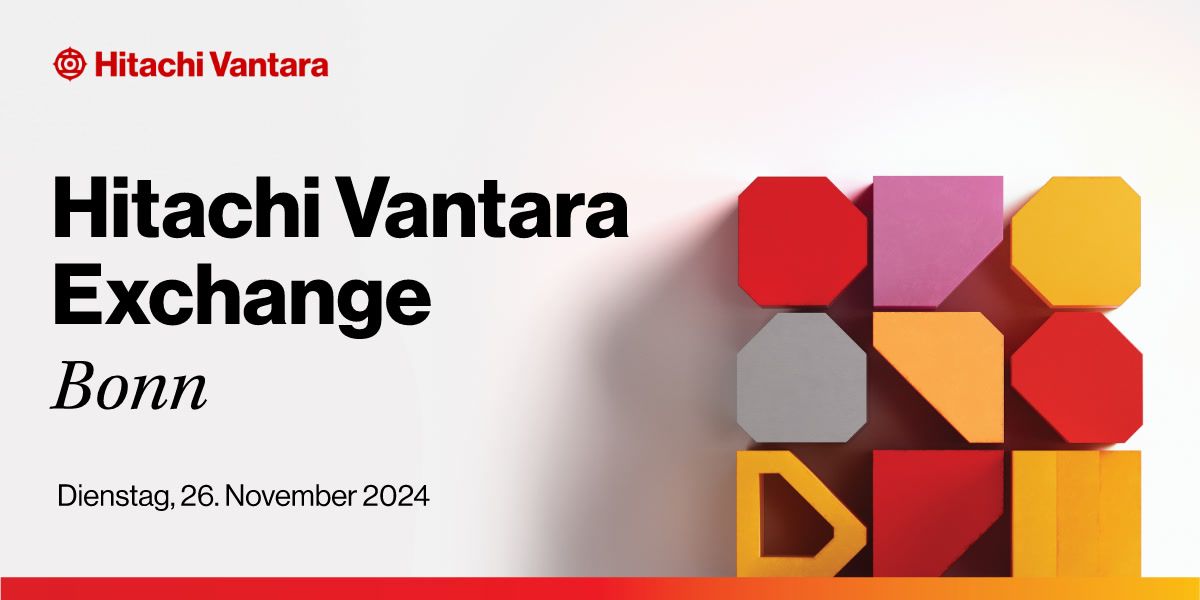SAM4H Release v2.1
Today we are proud to announce version 2.1 of the Smart Automation Manager For Hitachi, SAM4H. After introducing a new design in version 2.0, we further improved performance and polished the UI. Nevertheless, this release brings very useful new features like LUN editing, an extended full-text search and an enhanced dashboard. On top of that, the majority of the configuration options are now stored in the database, which enables changing parameters without the need to restart the application.
The first published version of SAM4H in 2016 was already strictly designed along concrete customer requirements. This paradigm has remained peaq’s approach to define and implement new features and functionalities. Now let us have a look at what SAM4H V2.1 has to offer.
The first thing you notice when you start SAM4H V2.1 is the new dashboard: in the first row you see all important capacity KPIs at a glance. The second diagram offers an interactive capacity overview bar chart over all arrays, while the following diagram shows the same capacity comparison in form of a treemap chart. Clicking on an array either on the bar chart or treemap chart leads you to the new array dashboard, which offers a drill-down into the capacity of the clusters of the selected storage array. The final chart on the dashboard page depicts a statistic of all tasks executed in SAM4H, grouped by type, state or user for a user-defined time-range.
Besides the mentioned features, SAM4H v2.1 offers following improvements:
SAM4H v2.1 Release Notes
General improvements
- Extended full-text search: A global full-text search allows for searching and finding objects across the entire SAM4H landscape
- Config options in the database: The content of the famous config.yml-file is now stored almost entirely in the database, allowing config-changes without the need to restart the application. The whole file is loaded automatically during the first start after the migration.
- Multiple performance improvements for large installations: Various performance improvements in the array management and the reports make SAM4H ready for installations with several dozens of storage arrays.
- Real dark mode: SAM4H v2.1 offers a completely redesigned dark mode.
Array Management
- Edit LUNs: Edit LUNs is finally here. This empowers SAM4H to change LUN-parameters of existing volumes.
- MP-Pinning: Volumes configured on the wrong MP can lead to cross-I/O which degrades the I/O-performance between the server and the array. On VSP5000 series, SAM4H automatically determines the optimal MPU based on the mapped ports and pins volumes to this MPU, thus optimising performance.
- Notes: Every DpvConfigTemplate can now be extended with specific notes and information for the storage operators. Notes can also be added to the login screen, e.g. a disclaimer.
Reports
- New dashboard: More insights, thanks to the new and completely revamped dashboard.
- ALUA warnings in the Cluster LUN Report: The Cluster LUN Report was extended with warnings about misconfigured sites and host-groups, which could potentially lead to false ALUA-configuration.
GUI
- All forms displayed in modals: Forms are displayed in modals. This preserves search results and makes the UI more streamlined.
REST-API
- REST-API for hosts: The REST-API was extended by a host-API. Now it is possible, to configure / read hosts through REST-calls.
Already being established as the state-of-the-art storage management tool for Hitachi storage, SAM4H V2.1 brings along a whole set of exciting and useful new features that help facilitate storage administrators’ life even more.